|
|
Post by Clare on Apr 1, 2006 17:01:56 GMT -5
Just a note - to make avatars look more clear, go into your profile and click on modify profile. Where you put the url for the avatar, underneath it you can put a size - if your avatar is square put 100 x 100 and this should make it look more clear (unless, of course, your avatar is supposed to be smaller  ). I only wrote this because I have seen a few people's avatars that look a little blocky - this is because they are left at the standard size (about 72x72 or something) which makes them look unclear.  |
|
Piper Halliwell
Witch
  [glow=green,2,300]Piper Fan Club Member
[glow=green,2,300]Piper Fan Club Member
Phoebe Fan Club Member
Paige Fan Club Member[/glow]
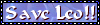
Posts: 2,200
|
Post by Piper Halliwell on Apr 1, 2006 20:58:01 GMT -5
Cool thanks, I'm glad you told me  |
|
|
|
Post by Clare on Dec 26, 2008 9:44:30 GMT -5
^ No problem.
|
|